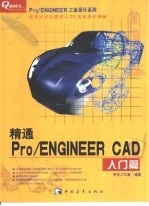
- 作 者:夸克工作室编著
- 出 版 社:北京:中国青年出版社
- 出版年份:2000
- ISBN:7500623402
- 标注页数:742 页
- PDF页数:763 页
请阅读订购服务说明与试读!
订购服务说明
1、本站所有的书默认都是PDF格式,该格式图书只能阅读和打印,不能再次编辑。
2、除分上下册或者多册的情况下,一般PDF页数一定要大于标注页数才建议下单购买。【本资源763 ≥742页】
图书下载及付费说明
1、所有的电子图书为PDF格式,支持电脑、手机、平板等各类电子设备阅读;可以任意拷贝文件到不同的阅读设备里进行阅读。
2、电子图书在提交订单后一般半小时内处理完成,最晚48小时内处理完成。(非工作日购买会延迟)
3、所有的电子图书都是原书直接扫描方式制作而成。
第1章 Pro/ENGINEER简介 2
第一节 安装步骤(Setup) 2
第二节 环境界面(Interface) 34
第三节 运行(Running Pro/ENGINEER) 50
第四节 绘图模式(Drawing Mode) 73
第五节 元件设定(Part Setting) 86
第2章 文件菜单 98
第一节 文件管理(Files Manager) 98
第二节 输入(Import) 120
第三节 输出(Export) 127
第四节 打印(Print) 135
第3章 信息菜单 146
第一节 对象信息(Object Information) 146
第二节 信息菜单其他功能(Other of Info Manu) 152
第三节 分析与测量(Analyzing and Measuring) 158
第4章 视图菜单 172
第一节 视图控制(View Control) 172
第二节 模型定位(Orienting the Model) 178
第三节 显示控制(Controlling Performance) 193
第四节 模型设定(Model Setup) 210
第五节 高级(Advanced) 226
第六节 图片渲染(Photorender) 233
第5章 实用程序菜单 242
第一节 控制环境(Controlling Your Environment) 242
第二节 定义用户按键图标(Defining Your Own Mapkeys) 254
第三节 优先设定(Preference) 263
第四节 颜色(Colors) 269
第五节 自定义用户界面(Customizing the User Interface) 280
第六节 运行追踪文件与教程组件(Running Trail and Training Files) 290
第一节 视窗控制(Windows Control) 296
第6章 其他菜单(Other Menus) 296
第二节 应用组件(Application) 298
第三节 获得在线帮助(Getting Help) 300
第7章 关系式(Relations) 306
第一节 基本关系式与用户参数(Relations Basics and User Parameters) 306
第二节 加入与修改关系式(Adding Relations and Modifying Relations) 310
第三节 查看关系式与排序关系式(Viewing Relations and Sorting Relations) 320
第8章 图层(Layers) 328
第一节 使用图层(Working with Layers) 328
第二节 图层显示(Layer Display) 347
第三节 管理图层信息(Managing Layer Information) 360
第9章 零件库(Family Tables) 366
第一节 零件库基本观念(Family Table Basic) 366
第二节 加入项目(Add Items in Family Table) 375
第三节 使用子零件(Use Instances) 391
第四节 零件库管理(Family Table Control) 399
第10章 横断面(Cross Sections) 408
第一节 产生横断面(Creating Cross Sections) 408
第二节 编辑横断面(Edit Cross Sections) 418
第三节 修改横断面(Modifying Cross Sections) 426
第11章 公差(Tolerances) 438
第一节 尺寸公差(Dimensional Tolerances) 438
第二节 几何公差与表面精度公差(Geometric Tolerances and Surface Finish Tolerances) 444
第12章 草图模式(Sketcher) 458
第一节 草图模式环境(The Sketcher Environment) 458
第二节 产生草图几何图元(Creating Geometry in Sketcher Mode) 472
第三节 操作草图几何图元(Manipulating Sketcher Geometry) 501
第四节 标注草图几何图元尺寸(Dimensioning Sketcher Geometry) 510
第五节 移动草图图元与加入关系式(Moving Sketcher Entities and Add Relation to sections) 525
第六节 再生剖面(Regenerating a Section) 534
第七节 修改草图剖面(Modifying a Section Sketch) 542
第八节 剖面几何图元信息(Section Geometry Information) 567
第九节 草图注意事项(Sketcher Hints) 573
第13章 草图的意向管理员(Sketcher with Intent Manager) 578
第一节 关于草图模式(About Sketcher Mode) 578
第二节 草图模式产生几何图元(Creating Geometry in Sketcher Mode) 587
第三节 草图限制条件(Sketcher Constraints) 603
第四节 标注草图尺寸(Dimensioning Sketcher Geometry) 610
第五节 修改剖面(Modifying a Section) 625
第六节 操作草图几何图元(Manipulating Sketcher Geometry) 641
第七节 设定草图环境选项(Setting the Sketcher Environment Options) 654
第14章 于模型草图使用意向管理员(Sketching on a Modle with Intent Manager) 668
第一节 产生特征剖面(Creating Feature Sections) 668
第二节 草图剖面几何图元(Sketching Section Geometry) 676
第15章 模型的草图(Sketching on a Model) 690
第一节 产生特征剖面(Creating Feature Sections) 690
第二节 草绘剖面几何图元(Sketcher Section Geometry) 698
第三节 元件剖面标注尺寸(Dimensioning a Section to a Part) 710
附录 724
C-Mold操作范例 724
