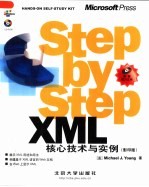
- 作 者:(美)Michael J.Ynung著
- 出 版 社:北京:北京大学出版社
- 出版年份:2001
- ISBN:780063259X
- 标注页数:382 页
- PDF页数:398 页
请阅读订购服务说明与试读!
订购服务说明
1、本站所有的书默认都是PDF格式,该格式图书只能阅读和打印,不能再次编辑。
2、除分上下册或者多册的情况下,一般PDF页数一定要大于标注页数才建议下单购买。【本资源398 ≥382页】
图书下载及付费说明
1、所有的电子图书为PDF格式,支持电脑、手机、平板等各类电子设备阅读;可以任意拷贝文件到不同的阅读设备里进行阅读。
2、电子图书在提交订单后一般半小时内处理完成,最晚48小时内处理完成。(非工作日购买会延迟)
3、所有的电子图书都是原书直接扫描方式制作而成。
PART 1 Getting StartedChapter 1 WhyXML? 3
Introduction 4
Why Another XML Book? 4
TheNeedforXML 4
TSBLE OF CONTENTSAcknowledgments 7
What You'll Learn in This Book 10
Requirements 12
XML Step bystepand Internet Explorer 12
TheOfficialGoals ofXML 12
Using the Companion CD 13
How to Contact the Author 15
Microsoft Press Support Information 15
Standard XML Applications 15
Real-World Uses for XML 16
Chapter 2 Creating and Displaying Your First XML Document 21
Creating an XML Document 21
Displaying the XML Document 28
PART 2 Creating XML DocumentsChapter 3 Creating Well-Formed XML Documents 43
The Parts ofaWell-FormedXMLDocument 44
Adding Elements to the Document 48
Adding Attributes to Elements 57
Chapter 4 Adding Comments,ProcessingInstructions,and CDATA Sections 65
Inserting Comments 65
Using Processing Instructions 67
Including CDATA Sections 70
Chapter 5 Creating Valid XML Documents 73
The Basic Criteria for a Valid XML Document 73
The Advantages of Making an XML Document Valid 74
Adding the DTD 76
Declaring Element Types 79
Declaring Attributes 88
Using An External DTD Subset 98
Converting a Well-Formed Document to a Valid Document 103
Chapter 6 Defining and Using Entities 109
Entity Definitions and Classifications 110
Declaring General Entities 113
Declaring Parameter Entities 120
Inserting Entity References 125
Inserting Character References 128
Using Predefined Entities 130
Adding Entities to a Document 132
PART 3 Displaying XML Documents on the WebChapter 7 Displaying XML Documents Using Cascading Style Sheets 139
The Basic Steps for Using a Cascading Style Sheet 141
Cascading in Cascadi ng Style Sheets 154
Setting the display Property 158
Setting Font Properties 161
Setting the colorProperty 171
Setting Background Properties 173
Setting Text Spacing and Alignment Properties 184
Setting Box Properties 193
Inserting HTML Elements into XM L Documents and Using Namespaces 215
Creating and Using a Full-Featured Cascading Style Sheet 219
Chapter 8 Displaying XML Documents Using Data Binding 225
The Main Steps 226
The First Step:Linking the XML Document to the HTML Page 227
The Second Step:Binding HTML Elements to XML Elements 230
Using Scripts with the DSO 276
Chapter 9 Displaying XML Documents UsingDocument Object Model Scripts 283
Linking the XML Document to the HTML Page 284
The Structure ofthe DOM 285
Accessing and Displaying XML Document Elements 292
Accessing and Displaying XML Document Attribute Values 310
Accessing XML Entities and Notations 314
Traversing an Entire XML Document 319
Checking an XML Document for Validity 324
Chapter 10 Displaying XML Documents Using XSL Style Sheets 329
Using an XSL Style Sheet—the Basics 330
Using a Single XSL Template 332
Using Multiple Templates 346
Filtering and Sorting XML Data 349
Accessing XML Attributes 354
Appendix Web Addresses for Further Information 359
General Information on XML 359
Namespaces 360
ActiveX Data Objects(ADO)and theADO recordsetObject 360
Data Binding and the Data Source Object(DSO) 360
XML Applications 360
Cascading Style Sheets(CSS) 360
Internet Explorer 5.5 360
HTML and Dynamic HTML(DHTML) 361
JScript 361
The Document Object Model(DOM) 361
Extensible Stylesheet Language(XSL) 362
Author's Web Site 362
Index 363
